Blink is simple. It syncs up to your Dashly account via your home WiFi.
With Blink, you’ll have to do even less to get the most out of your mortgage. It’ll notify you when it’s found you the deal that could save you £2,620* a year - without ever needing to log in to your dashboard or check your email.























































































































DashlyBlink
The world’s first fridge magnet that saves you £1000s*. Blink lives on your fridge, evaluating your mortgage 24/7 so you can get on with the rest of your life. Once it finds the best mortgage deal for you, the Blink lighthouse will flash pink!
Dashly searches for mortgage savings 24/7
You get on with your life
Blink lights up if you can save!
Get your blink for free!
Beat the crowds
Sign up to Dashly today, get your Blink for free*.
The average homeowner saves £2,620* a year with Dashly, so what are you waiting for! Go!
*Subject to availability, RRP £10 + P&P

The most useful fridge magnet ever made.
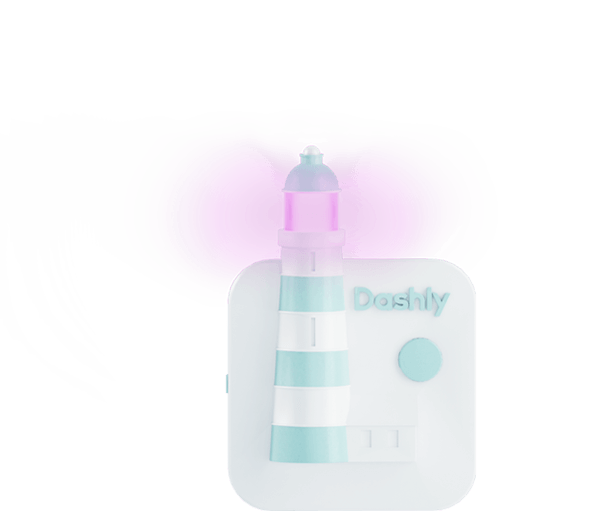
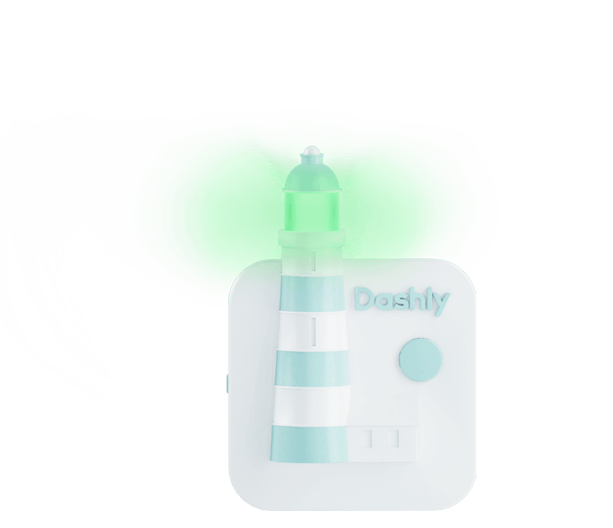
Set up in seconds.
Save forever.



Set up in seconds.
Save forever.
1. Download the Dashly app
First, head to the app store using the link below and download Dashly. Once installed, click Blink from the main menu and follow the simple instructions.
2. Pair your Blink
Next, scan the QR on the back of your Blink with the Dashly app to pair it up with your unique Dashly account.
3. Set Blink to work
Finally, connect Blink to your home WiFi network. Stick it on your fridge, grab a snack while you’re at it, and relax. Blink is now all set to alert you the moment Dashly finds the best mortgage deal.
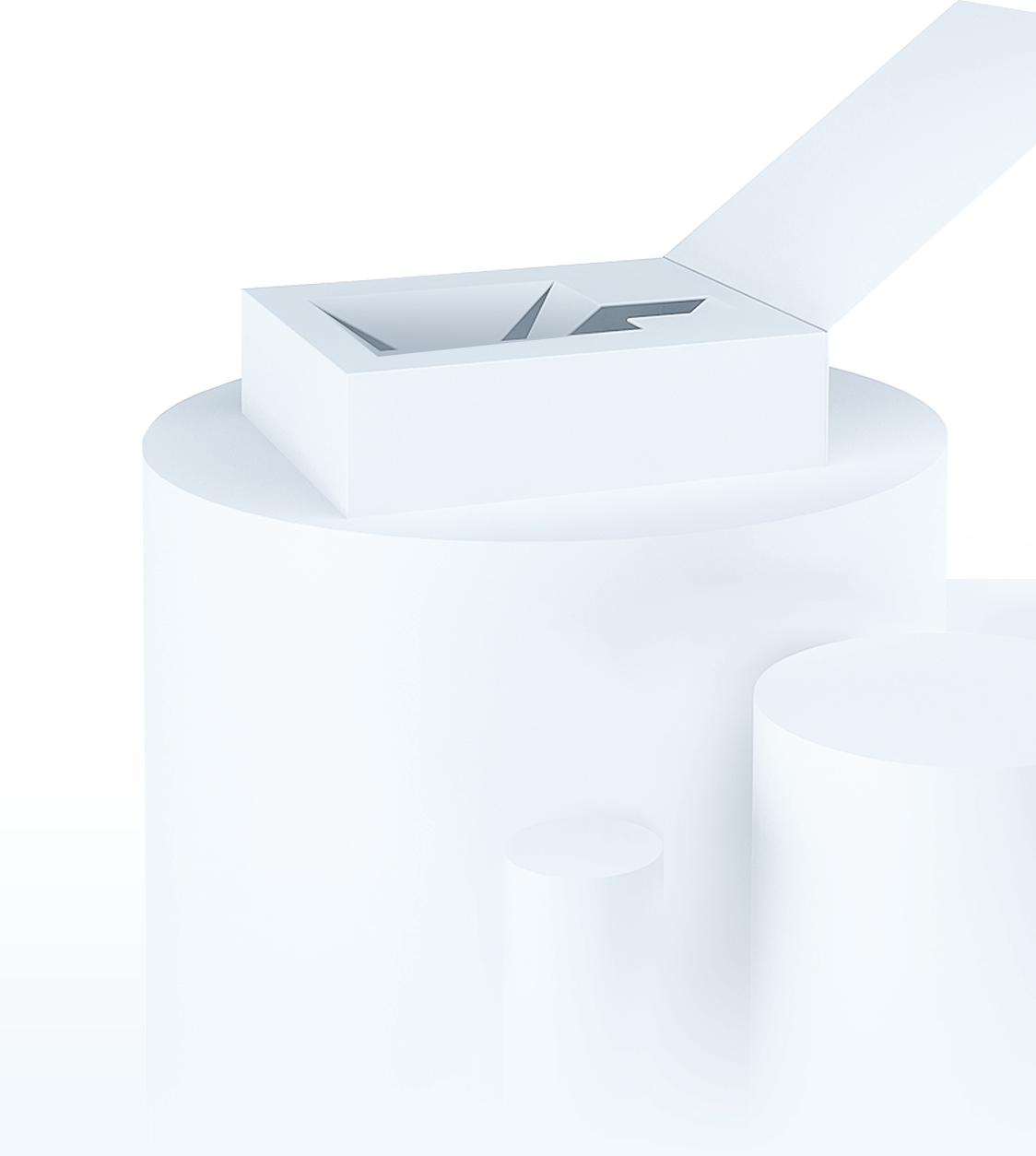
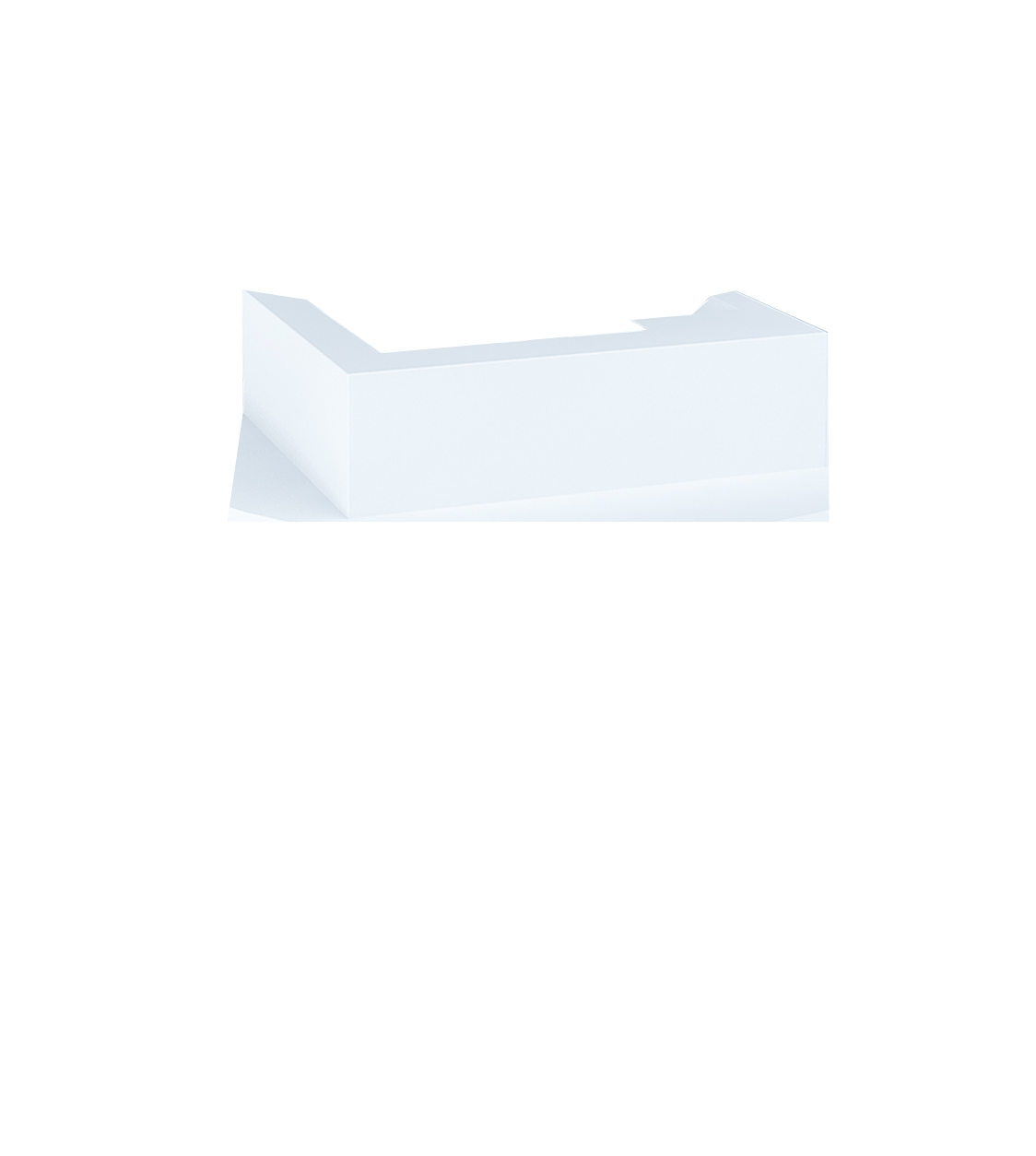
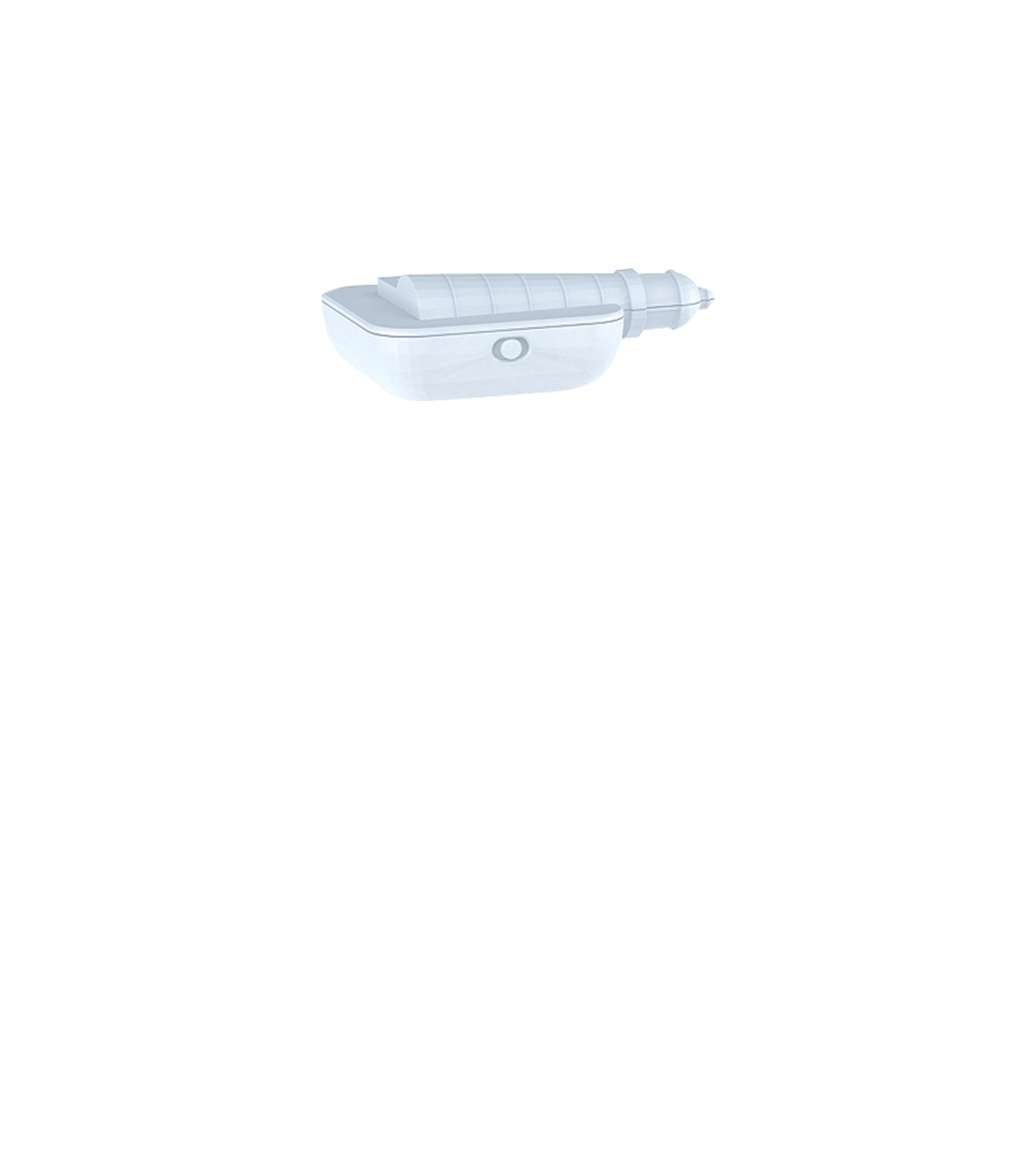
Get your Blink today!
Free when you sign up to Dashly.
Dashly Blink is a mortgage revolution. It’s here to help change the mortgage landscape for the better, forever. Don’t miss out on the opportunity to get one for free, and sign up to Dashly today!
FAQs
If you can’t connect or locate the Blink network in your phone, try restarting the magnet and your phone. If the network still does not show, visit our Blink troubleshooting guide on www.dashly.com/faq/blink
If you received a deal on your Dashly account, but your Blink light is still white, try pressing the large blue button to initiate a new search. If your magnet is still not syncing with your account, check to see if the mortgage deal is still valid. If the deal is valid and your magnet continues to malfunction, try replacing the batteries and visit our Blink troubleshooting page at www.dashly.com/faq/blink
If your Blink is flashing without reason, it may mean it has lost connection to your home wifi network. To resolve connection issues visit our Blink troubleshooting page at www.dashly.com/faq/blink
If your Blink refuses to remain connected to your Dashly account, first check your home WiFi connection and make sure that it is functioning properly. If your home WiFi is working, try reconnecting to the Blink Magnet Network again, or resetting your magnet. For further troubleshooting and advice, visit www.dashly.com/faq/blink
Blink has a whole range of creative light combinations that signal various status updates with your Dashly. For a complete guide to your light system, visit www.dashly.com/faq/blink
It means you have a deal! If your magnet flashes pink, it’s a good idea to log in to your Dashly account and review the offered mortgage deal. If you want to learn about the process of accepting a newly offered deal and switching to a new mortgage, visit www.dashly.com/faq/blink
The pulsing green light means that you are currently on the best available deal, but don't worry we will keep on looking until we find you a better deal. When we do, your blink will start pulsing with a pink light.
A flashing red light means that your batteries are running low. To replace them, just slide off the back of your Blink and insert two new AAA batteries, put the back on and pop it back on your fridge.